Onboarding Dashboard
Here's some notes on the implementation of our Onboarding Dashboard. Again, I'm not reinventing the wheel here - I can safely say all of this material is freely available from Community or via official Workday training. Most of this post will really be less about configuration, and more about service delivery, process, and deployment using agile methodologies - with plenty of screenies, of course. If you're interested, contact me for a live demo.
Goals
- Provide a clear view for a pre-hire to their onboarding tasks
- Deliver focused, personalized, information to a pre-hire about the organization they were joining
- Provide a consistent branding experience from Recruiting (we had just spent a major chunk of the year standing up a recruitment marketing brand, and weren't going to let that go to waste here!)
- Do all of this by December 16th (we had about 6 weeks time), as we had a large acquisition Onboarding at this time.
Planning: Delivery Through a Proof of Concept
As the assigned Workday expert operating on this project, I decided to run several Proof of Concept demonstrations with the larger team, describing the major features of the dashboard. After attempting to describe the features through conversation/slide decks, I settled on a small, stripped down, proof-of-concept demonstration which provided an overview of each feature for the project team.
- Getting Started (aka - The Completion Dial) - We wanted this. A single, accurate, visual representation of how far along you were. It takes into account all BP activity. It's onboarding bread and butter.
- From My Manager/People to Meet - Managers can provide some personalized messaging to new hires and ask their team to meet the new starter
- Configurable Bulletin Worklets - Tools to allow us to deliver information about Magellan to a new starter which is configurable using condition rules.
- Announcements
- Helpful Contacts
 |
| Let's Get it Started... |
The point of the proof-of-concept was to allow the team to clearly focus on the features they wanted to deploy and allowed me to build a "fill in the blanks" worksheet for each feature. Each functional group (Marketing, HR, Communications) could focus on a set of features, which allowed us to set up a regular, clear delivery schedule. We settled on the following features:
- From My Manager/Helpful Contacts would be a "Phase 2" implementation. We didn't think all of the business was ready for the fully hands on experience. Additionally, we had a short implementation timeframe and were concerned about change management with such a large group.
- We would provide some personalized, business unit specific information on the bulletin worklets. Branding would be consistent.
- All messaging from offer-hire from Workday would be targeted and branded. Workday allows this through the use of email templates Lesson Learned - DO NOT try to make your email template responsive. Workday does a pretty decent job of it already - simply keep your images to max 600px length and use basic html to build any formatting.
Releasing
Since we were releasing for an acquisition, we had a short timeframe. We released all Phase 1 activities in October, which gave ourselves some time for tweaking, while still allowing us to have plenty of time for the go-live.
We were able to provide the acquired Organization key, personalized content in time for their go-live, including links to key updated policies, training documentation which would not be in the LMS for go-live, and a few other key features.
We were able to provide the acquired Organization key, personalized content in time for their go-live, including links to key updated policies, training documentation which would not be in the LMS for go-live, and a few other key features.
Refining
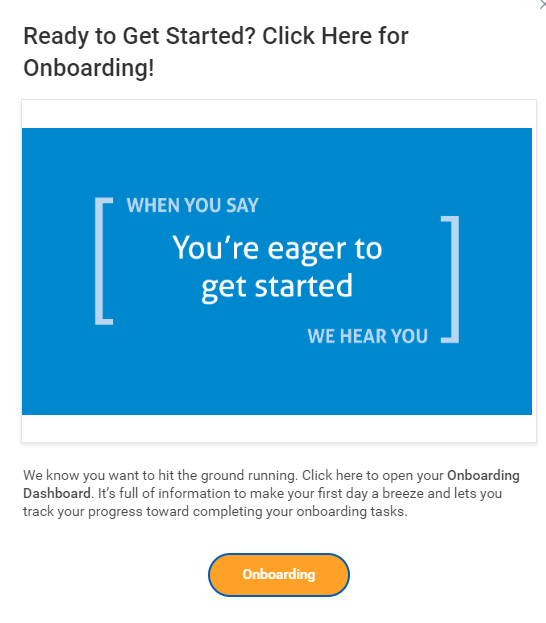 |
| Branded Announcement Notification from the Workday Homepage. |
 |
| Onboarding reminder to a manager, light branding |
Wrapping it All Up
In a nutshell, we used Agile service delivery to understand "chunks" of requirements, and also used a proof-of-concept to get the business understanding the end goal visually, as well as giving the team a template of requirements to fill in. Then we execute, quickly delivering usable product (before go-live) that can be tweaked by the customer (in this case, our new employees) through continuous feedback. We used the feedback to enhance the product to further drive positive action by the customer. Agile in HR works!



0 comments:
Post a Comment
Thanks for your comment.